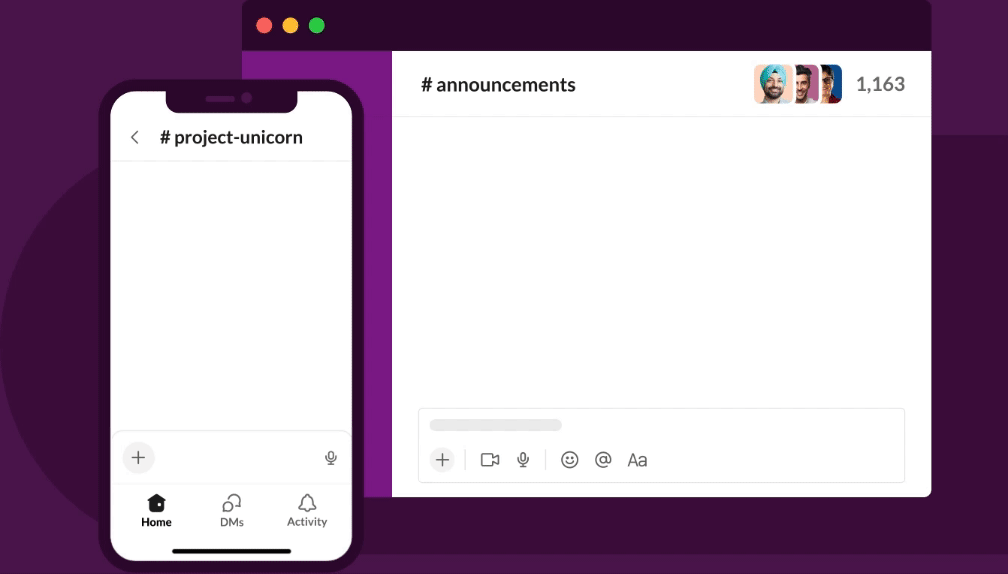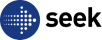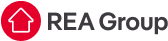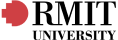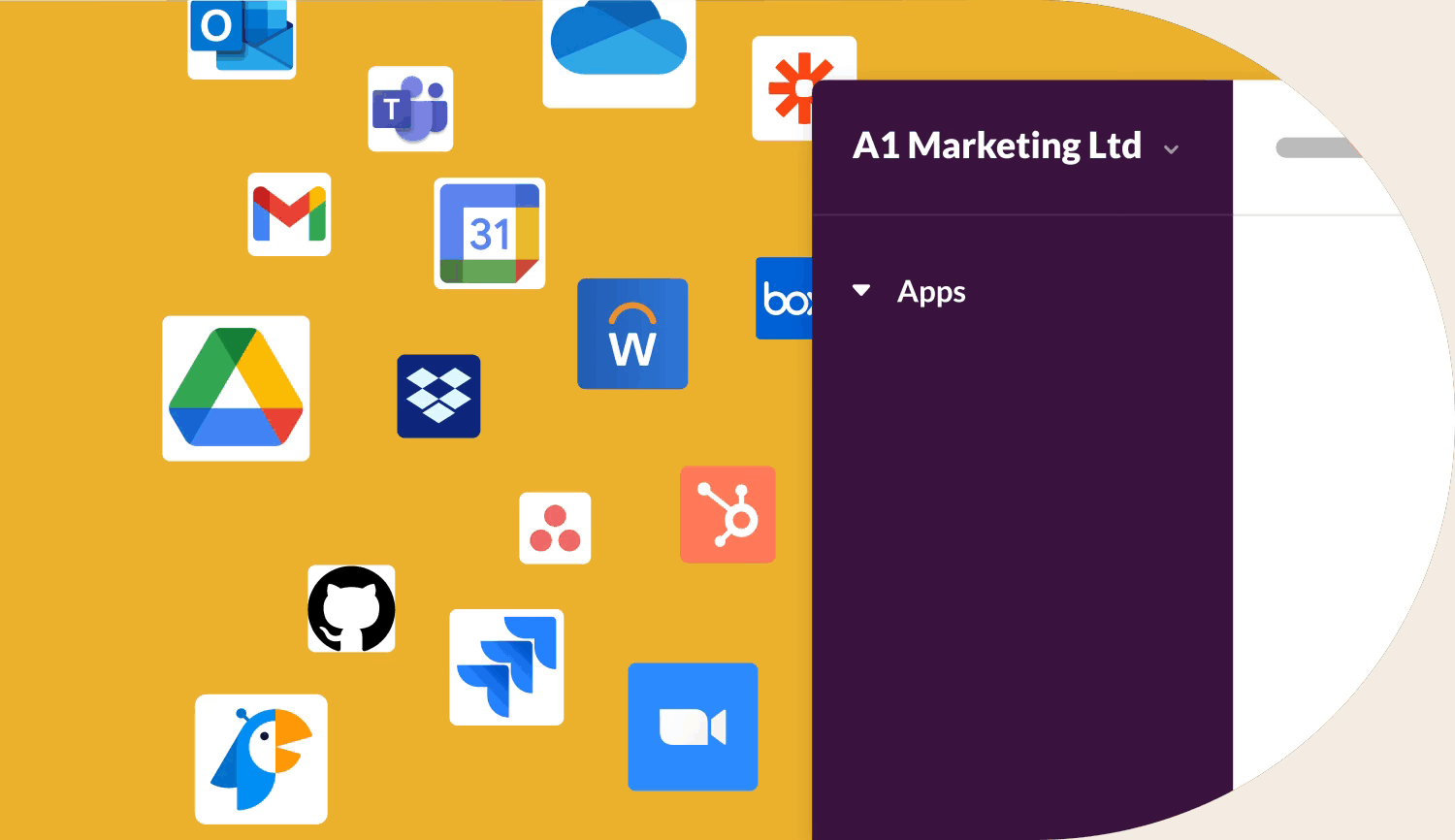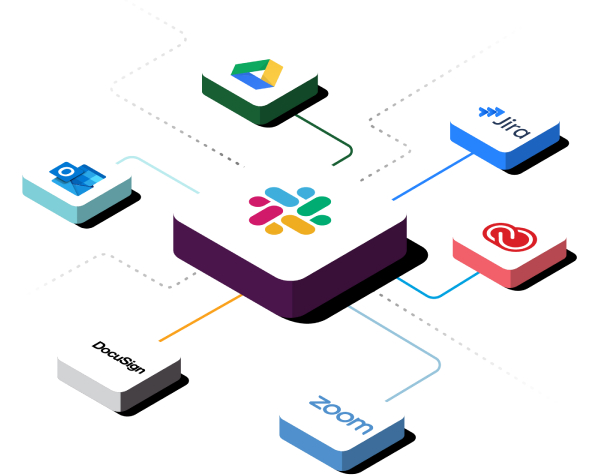Move faster with your
tools in one place
Automative away routine tasks with the power of generative
AI and simplyfy your
workflow with
all
your favorite apps
ready to go in slack